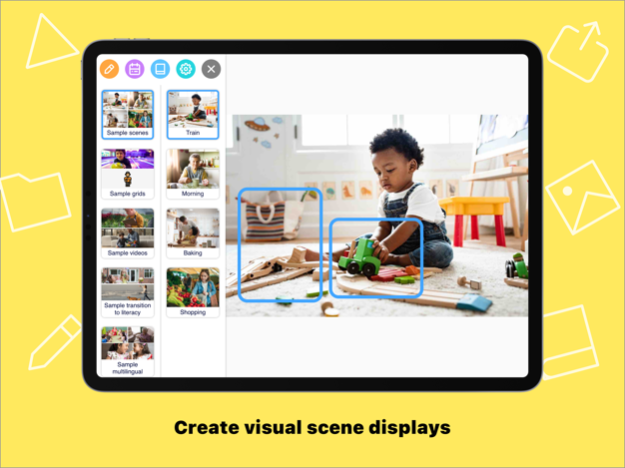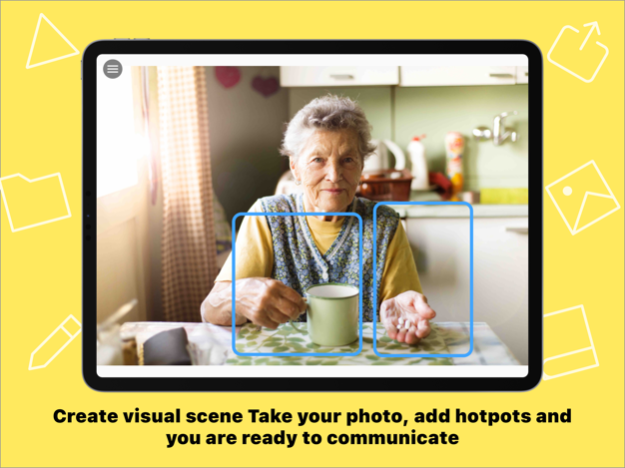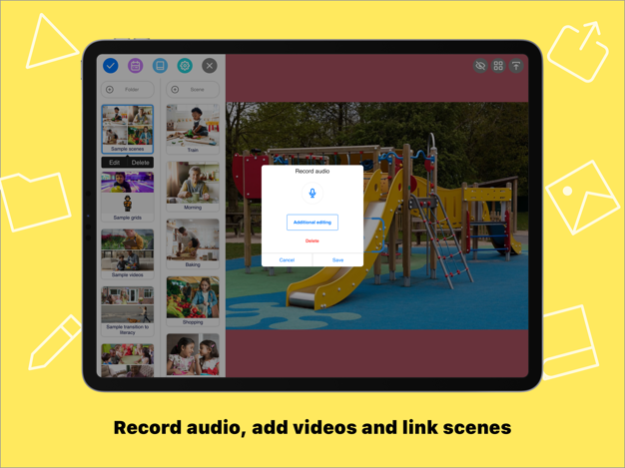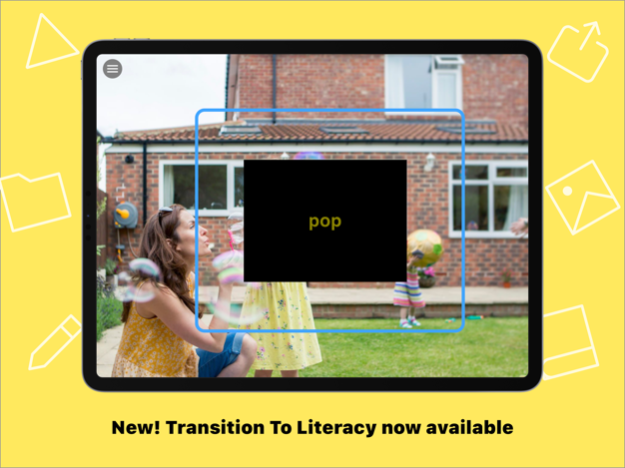Scene & Heard Pro 1.03
Continue to app
Free Version
Publisher Description
Scene & Heard Pro is a new visual scene display AAC app! Create visual scenes and video visual scenes quicker than before with either voice recordings or synthesised speech. Add hotspots that play audio, and videos, link to other scenes or activate Transition To Literacy features.
To gain access to all of our amazing features, choose from our affordable monthly and yearly auto-renewing subscription plans or purchase for a 3 year period.
Features:
* Make visual scene displays on the go with your clients and students
* Prepare video visual scene displays to support communication and independence
* Create hotspots anywhere on the photo
* Add audio recordings or use text-to-speech
* Include videos on hotspots
* Link to scenes
* Transition To Literacy for both sight words and decodable words
* Set up visual timetables
* Make grid based AAC pages using symbols and photos
* Organise communication books by topics
* Export and import scenes
Terms of Use: https://www.apple.com/legal/internet-services/itunes/dev/stdeula/
Aug 24, 2023
Version 1.03
Minor bug fixes
About Scene & Heard Pro
Scene & Heard Pro is a free app for iOS published in the Kids list of apps, part of Education.
The company that develops Scene & Heard Pro is Therapy Box Limited. The latest version released by its developer is 1.03.
To install Scene & Heard Pro on your iOS device, just click the green Continue To App button above to start the installation process. The app is listed on our website since 2023-08-24 and was downloaded 1 times. We have already checked if the download link is safe, however for your own protection we recommend that you scan the downloaded app with your antivirus. Your antivirus may detect the Scene & Heard Pro as malware if the download link is broken.
How to install Scene & Heard Pro on your iOS device:
- Click on the Continue To App button on our website. This will redirect you to the App Store.
- Once the Scene & Heard Pro is shown in the iTunes listing of your iOS device, you can start its download and installation. Tap on the GET button to the right of the app to start downloading it.
- If you are not logged-in the iOS appstore app, you'll be prompted for your your Apple ID and/or password.
- After Scene & Heard Pro is downloaded, you'll see an INSTALL button to the right. Tap on it to start the actual installation of the iOS app.
- Once installation is finished you can tap on the OPEN button to start it. Its icon will also be added to your device home screen.